1. What's 2ASK (simply ON-OFF)
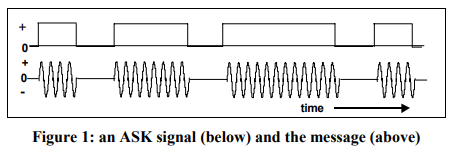
2. Connect CC1101 with Arduino
Need to connect CC1101 first. I used Arduino, and here's pinout of CC1101 module:
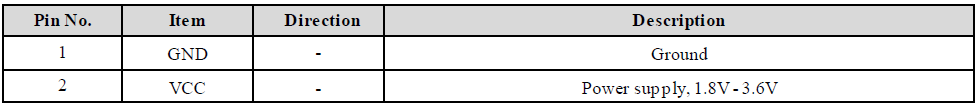
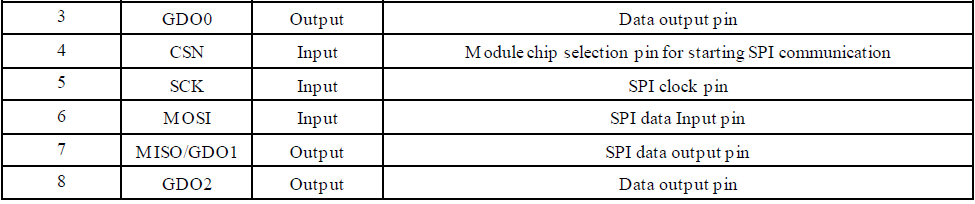
Connection like this:
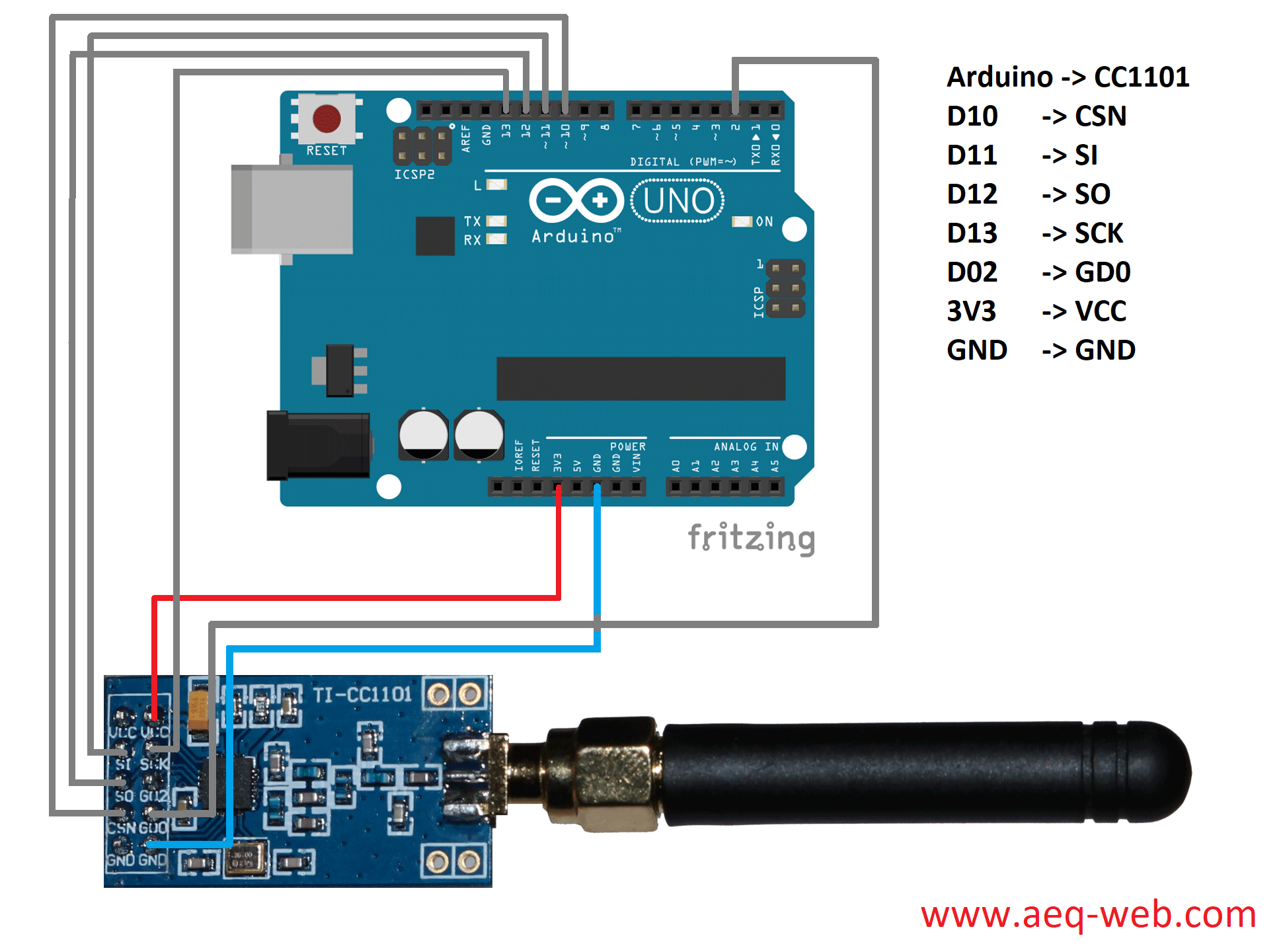
3. Find frequency shift of CC1101
Many RF modules have frequency shift, you need to find it first before any digital signal process. Here I set
ELECHOUSE_cc1101.setMHZ(433.92), I used SDR++ to locate the center frequency which is433.96MHz, then the shift is40KHz. I also used SDR++ to save the data as WAV to be processed in GNU radio.
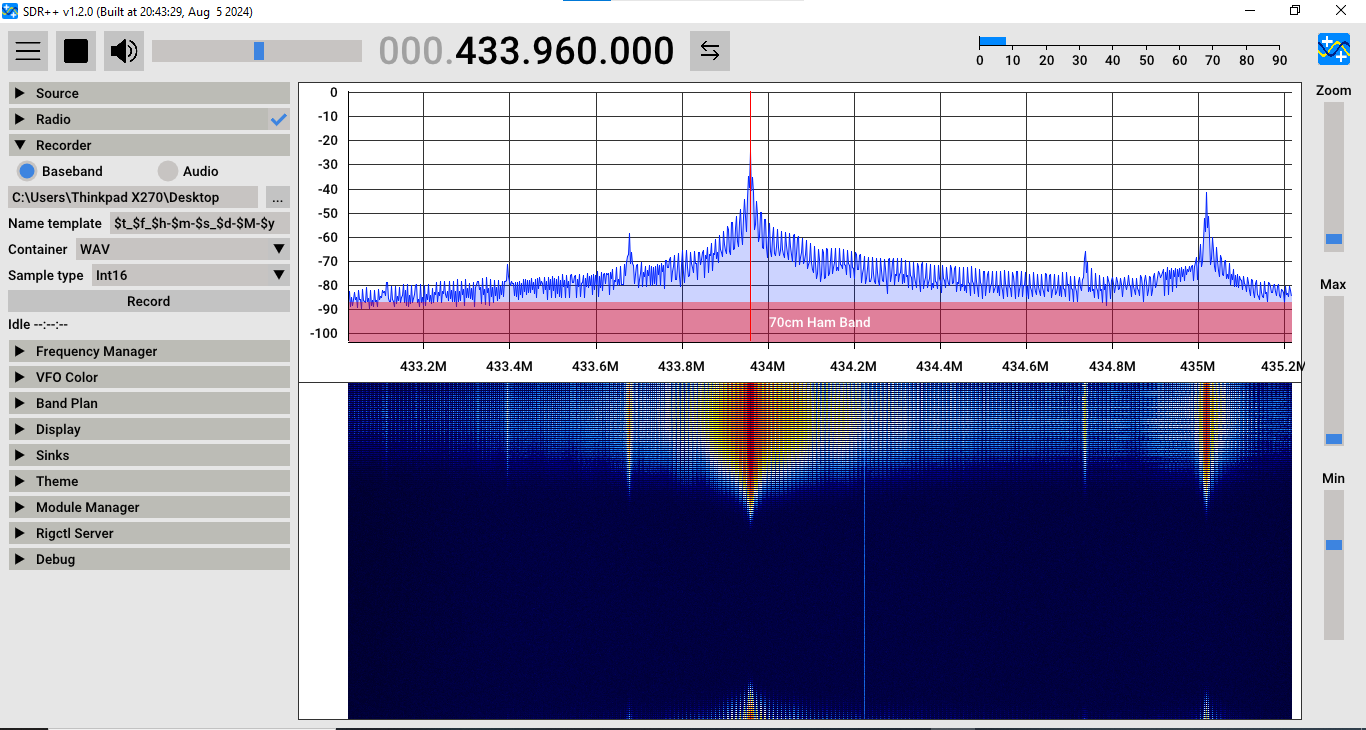
4. Find sync word
In order to communicate, there's a sync word to tell you that the data is going to be sent. Here I set
ELECHOUSE_cc1101.setSyncMode(2)which is 16/16 sync mode. Then construct a ASK receiver in GNU radio:
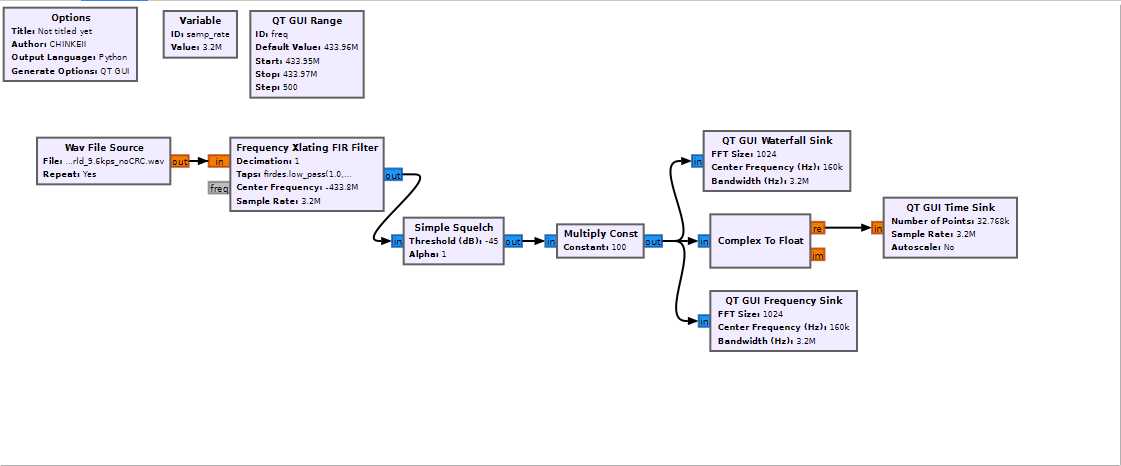
Send 0x01, 0x02, 0x04, 0x08, 0x18 respectively and check ASK signals over the air, the results are saved as WAV. The following signals all have a
1010101010101010sync word while the last one pulse left shift bit by bit.
send byte 0x01 (noCRC-9.6kbps-ASK):
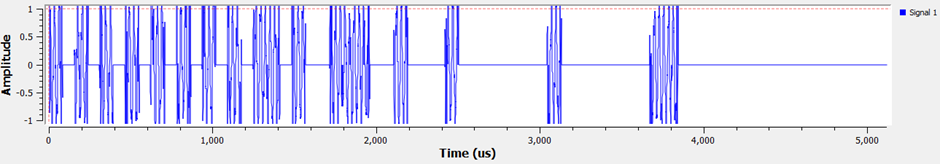
send byte 0x02 (noCRC-9.6kbps-ASK):
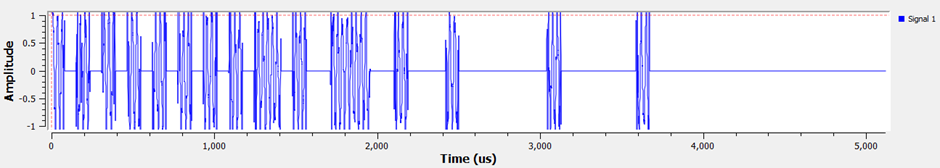
send byte 0x04 (noCRC-9.6kbps-ASK):
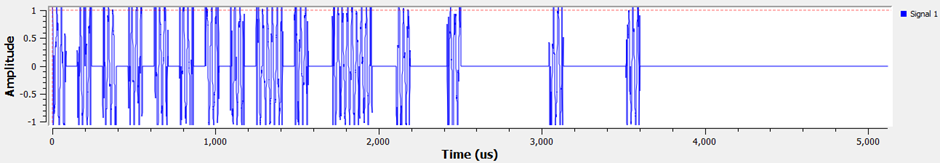
send byte 0x08 (noCRC-9.6kbps-ASK):
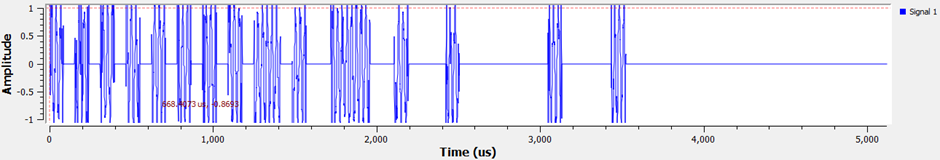
send byte 0x18 (noCRC-9.6kbps-ASK):
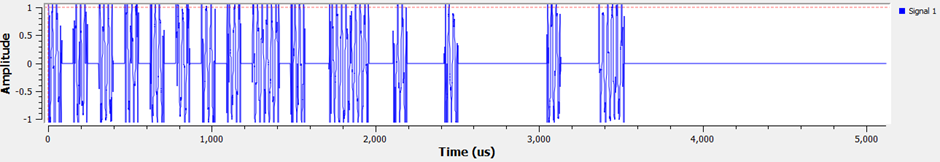
send byte 0x01 (CRC-9.6kbps-ASK):
The CRC checksum is appended to the end.
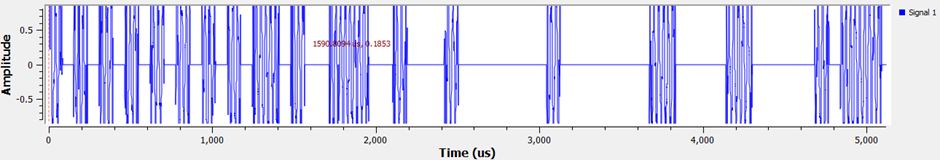
5. Using CC1101 module to send ASK message: "Hello world"
"Hello world" transferred to bytes is {0x48, 0x65, 0x6C, 0x6C, 0x6F, 0x20, 0x57, 0x6F, 0x72, 0x6C, 0x64} which over the air is actually like this:
010010000110010101101100011011000110 \\1111001000000101011101101111011100\\100110110001100100
#include <ELECHOUSE_CC1101_SRC_DRV.h>
byte transmitt_byte[11] = {0x48, 0x65, 0x6C, 0x6C, 0x6F, 0x20, 0x57, 0x6F, 0x72, 0x6C, 0x64};
void setup() {
Serial.begin(9600);
if (ELECHOUSE_cc1101.getCC1101()){ // Check the CC1101 Spi connection.
Serial.println("Connection OK");
}else{
Serial.println("Connection Error");
}
ELECHOUSE_cc1101.Init(); // must be set to initialize the cc1101!
ELECHOUSE_cc1101.setCCMode(1); // set config for internal transmission mode.
ELECHOUSE_cc1101.setModulation(2); // 0 = 2-FSK, 1 = GFSK, 2 = ASK/OOK, 3 = 4-FSK, 4 = MSK.
// !Frequency shift: +0.04MHz
ELECHOUSE_cc1101.setMHZ(433.92); // 300-348 MHZ, 387-464MHZ and 779-928MHZ.
ELECHOUSE_cc1101.setSyncMode(2); // Combined sync-word qualifier mode. 0 = No preamble/sync. 1 = 16 sync word bits detected. 2 = 16/16 sync word bits detected. 3 = 30/32 sync word bits detected. 4 = No preamble/sync, carrier-sense above threshold. 5 = 15/16 + carrier-sense above threshold. 6 = 16/16 + carrier-sense above threshold. 7 = 30/32 + carrier-sense above threshold.
ELECHOUSE_cc1101.setCrc(0); // 1 = CRC calculation in TX and CRC check in RX enabled. 0 = CRC disabled for TX and RX.
ELECHOUSE_cc1101.setDRate(9.6); // 9.6kbps
Serial.println("Tx Mode");
}
void loop() {
ELECHOUSE_cc1101.SendData(transmitt_byte,11,100);
delay(2000);
}
In the GNU radio:
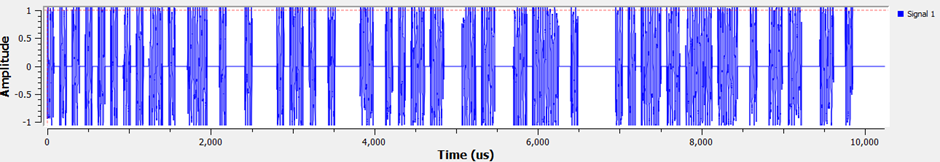
Put the bytes over the image, it's "Hello world":
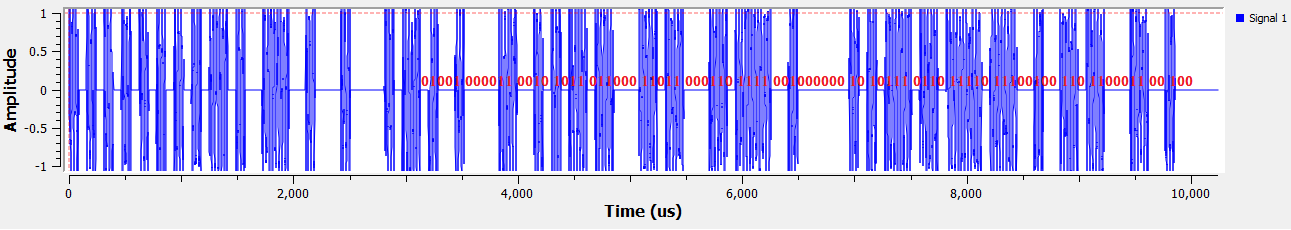

Comment Section